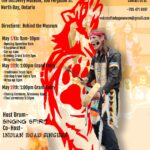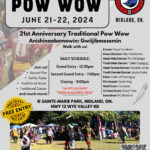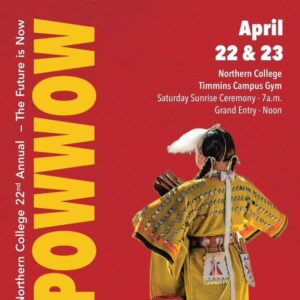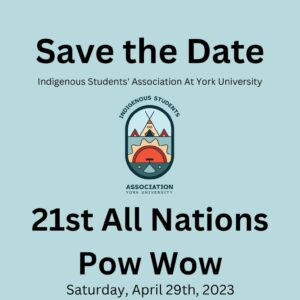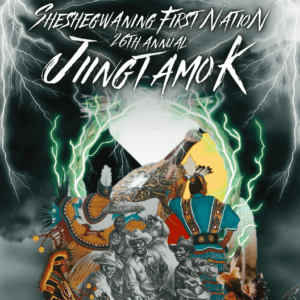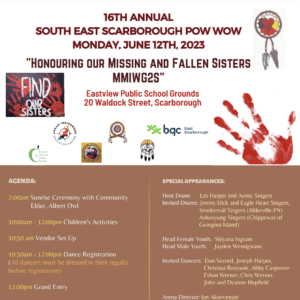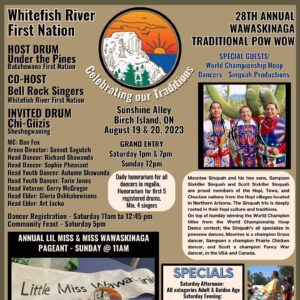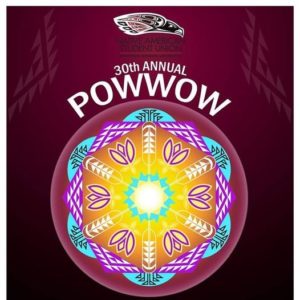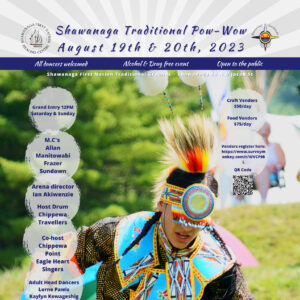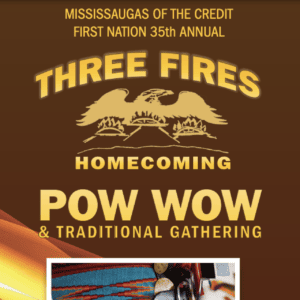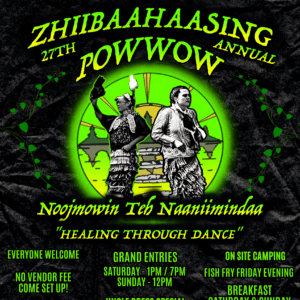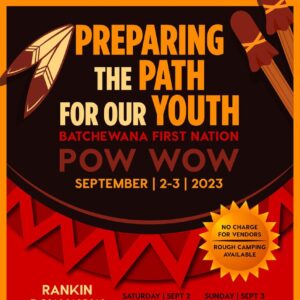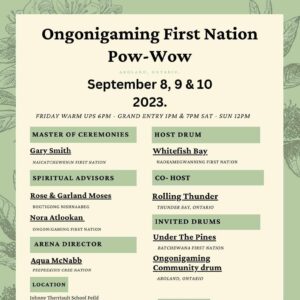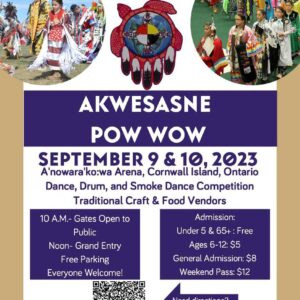Pow Wows in Ontario - Ontario Pow Wow Calendar
Pow Wow Information
Find a Pow Wow Near You!
There are thousands of Pow Wows held across North America. They are held in all 50 states and all Canadian provinces. You can find a Pow Wow somewhere close to you!
Pow Wows in Ontario
Voices of Today 1st Annual Pow Wow 2024
May 17 - May 19, 2024 - North Bay ON
May 17-19, 2024 Drumming and dancing from Friday to Sunday. Everyone welcome. Free parking and free to attend. Traditional pow wow with lots of draws...
Hiawatha First Nation 28th Annual Traditional Pow Wow 2024
May 18 - May 19, 2024 - Keene ON
May 18-19, 2024 Come join us at the Hiawatha First Nation Pow wow for a day filled with vibrant dances, traditional drumming, and delicious food!...
Healing The Circle 2024
Jun 21 - Jun 22, 2024 - Orangeville ON
June 21-22, 2024 At our celebration we will be "Healing The Circle" by inviting many First Nation, Metis and Inuit as well as non-Indigenous together....
Georgian Bay Native Friendship Centre Pow Wow 2024
Jun 21 - Jun 22, 2024 - Midland ON
June 21-22, 2024 21st Anniversary Traditional Pow Wow Anishinaabemowin: Gwiiibmosemin DAILY SCHEDULE: Grand Entry - 12:30pm Second Grand Entry - 7:00pm Closing - 9:00pm ...
Past Pow Wows
17th Annual Gathering at the Rapids Pow Wow 2023
Mar 4 - Mar 5, 2023 - Sault Ste. Marie ON
March 4-5, 2023 Saturday Grand Entry: 1:00pm & 7:00pm Sunday Grand Entry: 12:00pm
Northern College 22nd Annual Pow Wow 2023
Apr 22 - Apr 23, 2023 - South Porcupine ON
April 22 & 23, 2023 Saturday Sunrise Ceremony - 7a.m. Grand Entry - Noon Youth Dancers: Sacred Faries, John Prevost Head Dancers: Shayla Boudreau, George...
21st All Nations Pow Wow York University 2023
Apr 29 - North York ON
April 29, 2023 Save the Date Indigenous Students' Association At York University
5th Spirit of the Drum SFDIC & Smith Falls Pow Wow 2023
Jun 10 - Jun 11, 2023 - Smith Falls ON
June 10-11, 2023 12:00 Grand Entry Two Step Special Hosted by Tracy & Wesley Cleveland On Site Parking for Elders, Pow Wow Staff, Dancers &...
Sheshegwaning First Nation 26th Annual Pow Wow 2023
Jun 10 - Jun 11, 2023 - Sheshegwaning First Nation ON
June 10-11, 2023 Feast on Saturday at supper break, Dance Specials, Saturday night entertainment.
16th Annual Southeast Scarborough Pow Wow 2023
Jun 12 - Scarborough ON
June 12, 2023 AGENDA: 7:00am Sunrise Ceremony with Community - Elder, Albert Owl 10:00am - 12:00pm Children's Activities 10:30 am Vendor Set Up 10:30am -...
MSIFN 25th Traditional Pow Wow 2023
Jul 15 - Jul 16, 2023 - Port Perry ON
July 15-16, 2023 This summer, MSIFN will be celebrating our 25th Traditional Powwow. In the spirit of friendship, this gathering is open to all people,...
Grand River Champion of Champions Pow Wow 2023
Jul 21 - Jul 23, 2023 - Ohsweken ON
July 21-23, 2023 Admission: Kids: $5 (12 & Under) Daily Admission: $15 Weekend Admission: $ 25 6pm - Friday evening entertainment Saturday/Sunday; 10am - Gates...
28th Annual Wawaskinaga Traditional Pow Wow 2023
Aug 19 - Aug 20, 2023 - Birch Island ON
August 19-20, 2023 Grand Entries: Saturday 1:00pm & 7:00pm; Sunday 12:00pm Annual Lil Miss & Miss Wawaskinaga Pageant Sunday 11:00am Daily honorarium for all dancers...
Ginoogaming First Nation David Charles Traditional Pow Wow 2023
Aug 19 - Aug 21, 2023 - Longlac ON
August 19-20, 2023 David Charles Traditional Pow Wow "Honouring our roots" 3rd weekend of August Location: Ginoogaming First Nation, Chapais Point Road Grand entry: 12pm...
Pikwakanagan's 34th Traditional Pow Wow 2023
Aug 19 - Aug 20, 2023 - Pikwakanagan ON
August 19-20, 2023 Grand Entry at 12:00 Noon Dance registration is at the log building on Friday, from 6 pm - 9 pm and Saturday,...
Shawanaga Traditional Pow Wow 2023
Aug 19 - Aug 20, 2023 - Shawanaga First Nation ON
August 19-20, 2023 Grand Entry 12 pm Saturday & Sunday For more information email: [email protected]
Three Fires Homecoming Pow Wow & Traditional Gathering 2023
Aug 26 - Aug 27, 2023 - Hagersville ON
August 26-27, 2023 Join us as we celebrate our culture with drumming, dancing, arts & crafts (First Nation Traders Only), Native plant garden, and exhibits....
Zhiibaahaasing 27th Annual Pow Wow 2023
Aug 26 - Aug 27, 2023 - Zhiibaahaasing ON
August 26-27, 2023 Pow wow is right in the middle of our community and is not hard to find! Grand Entries: Saturday 1:00pm & 7:00pm;...
34th Annual M'Chigeeng Jiingtamok 2023
Sep 2 - Sep 3, 2023 - M’Chigeeng ON
September 2-3, 2023 Grand Entries: Saturday 1:00pm & 7:00pm; Sunday 12:00pm Saturday Feast at 5:00pm Specials: Sibling Special by Head Dancers; Tiny Tot Special; Ribbon...
Eelunaapéewi Lahkéewiit 51st Competition Pow Wow 2023
Sep 2 - Sep 3, 2023 - Bothwell ON
September 2-3, 2023 Grand Entries: Saturday 12:00pm & 7:00pm; Sunday 12:00pm Admission: General $8; Seniors $5; Children under 10 free Dance Categories: Baby contest Sunday...
Preparing the Path for Our Youth Batchewana First Nation Pow Wow 2023
Sep 2 - Sep 3, 2023 - Sault Ste. Marie ON
September 2-3, 2023 Saturday: 12:00pm Grand Entry; 1:30pm Water Teaching; 6:00pm Grand Entry Sunday: 1:00pm Grand Entry; 2:00pm Strawberry Treaching Golden Age Special: 1st $1000; 2nd...
Ongonigaming First Nation Pow Wow 2023
Sep 8 - Sep 10, 2023 - Aroland ON
September 8-10, 2023 Friday - Warm Ups 6:00pm - Grand Entry 1PM & 7PM Saturday; Sunday 12:00pm Master of Ceremonies: Gary Smith Spiritual Advisors: Rose &...
Akwesasne Pow Wow 2023
Sep 9 - Sep 10, 2023 - Cornwall Island ON
September 9-10, 2023 Dance, Drum, and Smoke Dance Competition Traditional Craft & Food Vendors 10:00am - Gates Open to Public Noon- Grand Entry Free Parking...
Tkaronto Open - A Premier Jingle Dress Competition 2023
Sep 30 - Toronto ON
September 30, 2023 Women's Jingle Dress Competition held at Union Station in Downtown Toronto, Ontario, Canada. Online and on-site registration is now available. Open to...
Search by Month and Year or/and State
Search the US & Canada